Tag: Servers
-
Home Lab (2025)
It’s been a while since I’ve made a video, and even longer since I’ve shown my home lab setup! I’ve been doing some cleaning and thinking about upgrades, so I figured now would be a good time to show where everything currently stands.
Written by
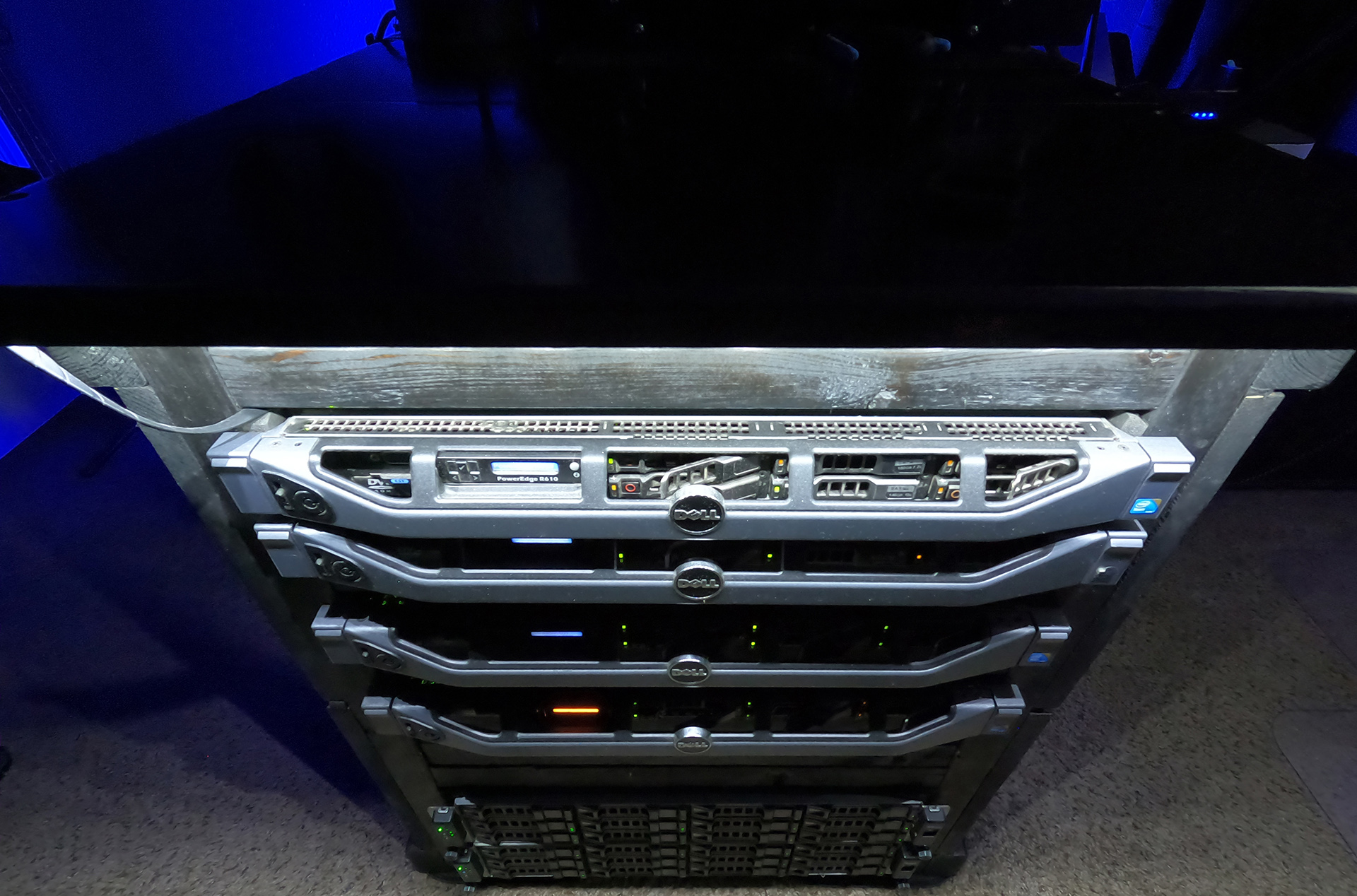
-
PowerEdge R610 – Updating Firmwares When the LifeCycle Controller Fails
Why You Should Always Update Firmwares! Security patches, new features and bug fixes – These are all very good reasons to ensure firmwares are up to date before moving your new servers into production. Things like the BIOS, RAID Controller, iDrac and network controllers will all usually have updates available. Some of these patches may…
Written by

-
Installing VMware ESXi on an Internal USB?!
One of the things I get the most questions about with my VMware ESXi posts/videos is about installing ESXi onto USB drives and booting it from there, and that question is usually followed by the concern of someone accidentally or even maliciously removing the drive from the chassis. In the case of the Dell PowerEdge…
Written by

-
Dell PowerEdge R610 Review – Virtualization On The Cheap
One of the things I always find myself telling anyone wanting to build out a home lab, is that it does not have to be expensive. The Dell PowerEdge R610 is a prime example of this and in this case I was able to pick up a matching pair of decently spec’d R610s that are…
Written by

-
Home Server Rack – How Loud is it?
One of the most common questions I get when talking about running servers at home is, how loud is it? So in this video I give a quick demonstration comparing my mild gaming desktop to my home server rack consisting of 6 servers and a “custom” exhaust on the rear of the rack. I tried…
Written by

-
How I cool my server rack!
In this video I show my newest method of cooling my server rack, which so far has proved to work extremely well! I got this idea after seeing some video and pictures of newer data centers keeping the hot and cool air separate, then exhausting the hot air directly out. I thought why couldn’t I…
Written by

-
How I remotely access and manage my servers even when they are powered off!
In this video I talk about how I remotely access the servers in my videos “Out-of-band” aka via a Java console even when they are powered off. I have received quite a few questions about this one and figured it was time to do a video. This is what allows me to access the BIOS…
Written by
