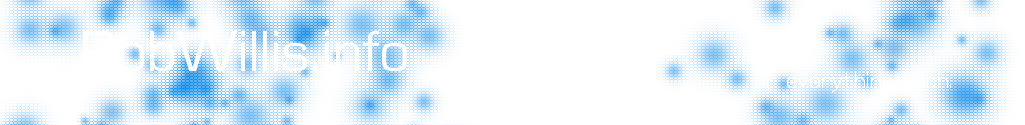In this video I go over all of the basics of getting up and running with my favorite hypervisor, VMware vSphere ESXi 6.5.
Here is a quick run down of everything covered:
- Where to install ESXi, hard drive or USB drive?
- Creating a bootable USB drive with the VMware ESXi ISO image and Rufus
- Booting and installing ESXi
- Setting a static IP
- Accessing ESXi’s Web Console
- Creating/adding additional local datastores
- Uploading an OS ISO image to a local datastore for use with VM’s
- Creating a VM and mounting the uploaded ISO to the virtual CD/DVD ROM
- Accessing a VM through the VMware Remote Console
- Accessing ESXi 6.5 with the legacy C# client
To get a copy of VMware vSphere ESXi and your free license click here:
https://www.vmware.com/go/get-free-esxi
Click here to download Rufus:
https://rufus.akeo.ie/
If you are not familiar with ESXi or vCenter make sure you check out my previous post which covers the basics of each product and how they are used:
/2017/07/what-is-vmware-vsphere-esxi-and-vcenter/