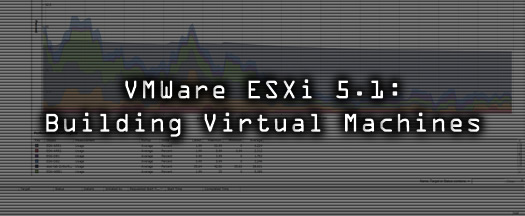Tag: Virtual Machine
-
Installing and Configuring VMware vCenter 6.5 (VCSA)
In this third and final part of my VMware series, I go over all of the basics of getting the VMware vCenter 6.5 Server Appliance up and running. Everything that I show in the video can be done with the evaluation version of vCenter, which gives you up to 2 months of time to play…
Written by

-
Installing VMware vSphere ESXi 6.5
In this video I go over all of the basics of getting up and running with my favorite hypervisor, VMware vSphere ESXi 6.5. Here is a quick run down of everything covered: Where to install ESXi, hard drive or USB drive? Creating a bootable USB drive with the VMware ESXi ISO image and Rufus Booting…
Written by

-
How to install VMware vSphere ESXi 6 (Video)
In this video I demo how to install VMware vSphere ESXi 6 onto a Dell C2100 Server and I take you through everything from basic installation and configuration all the way up to connecting and managing the instance via the vSphere client. You will need the following at the very minimum to run ESXi 6:…
Written by

-
What is ESXi? (Video)
I often find myself talking about VMWare’s ESXi and how useful it can be in lab and production environments where you need to make the most of your hardware. For those who aren’t familiar with ESXi or virtualization in general, the first question usually is “What exactly is ESXi?”. The answer however isn’t exactly all…
Written by
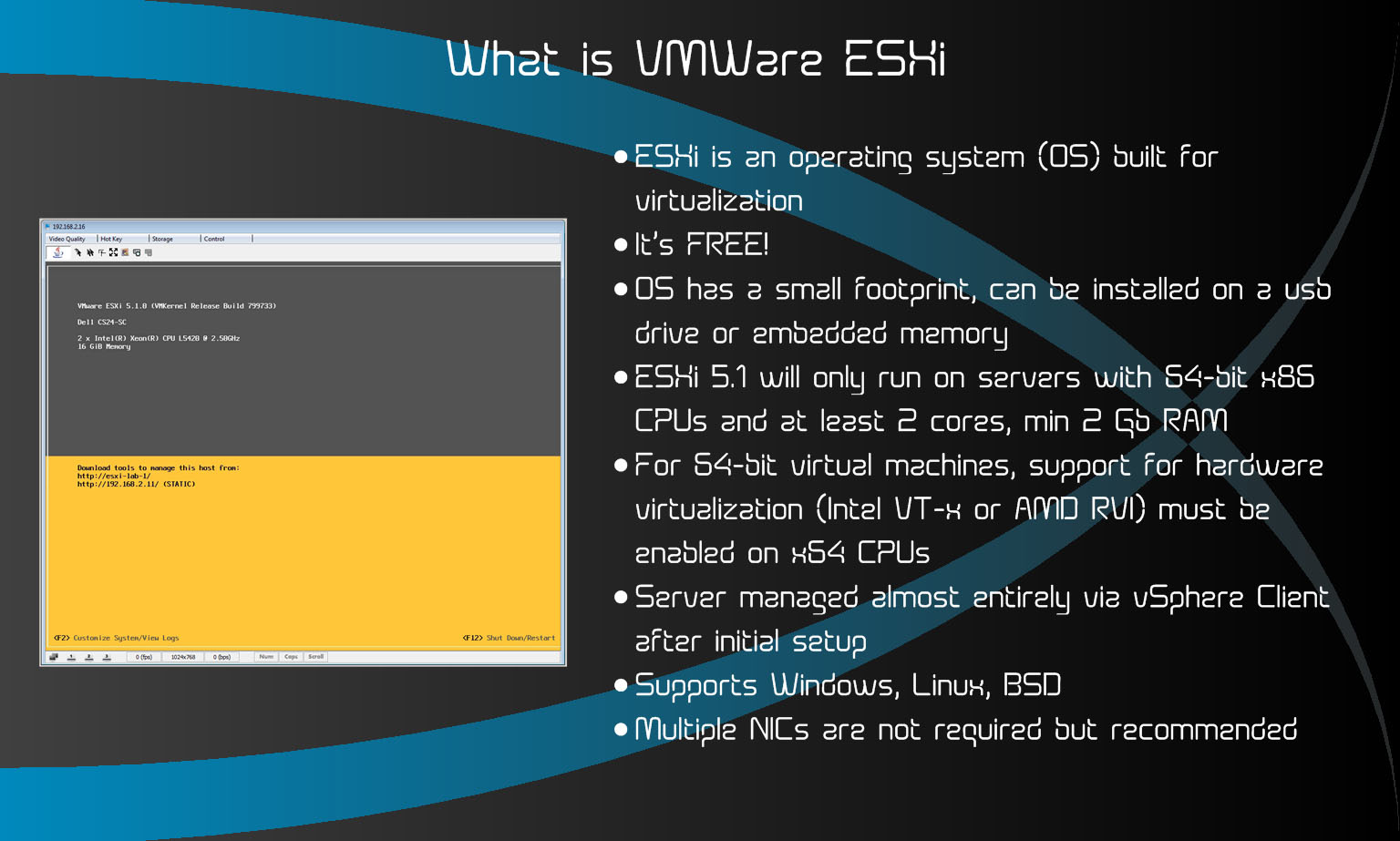
-
How to – Building Virtual Machines with VMWare ESXi 5.1…(Video)
Virtual Machines in less than 5 minutes That’s right, it takes less than 5 minutes to get a VM up and running in VMWare ESXi 5.1 via the VSphere console. Not only does this allow for fast provisioning of machines and whole environments but it also supports Windows, Linux and a myriad of other OSs.…
Written by