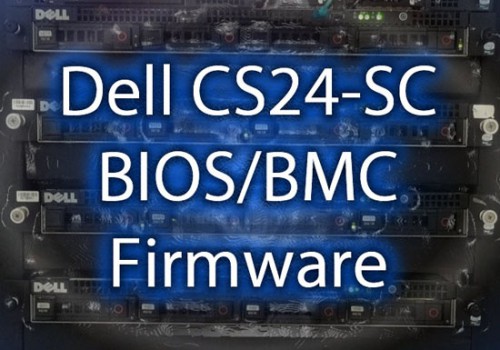Here are the most current BIOS and BMC firmwares available for the Dell CS24-SC that I know of. The BMC upgrade makes the fans considerably less loud and has a few upgrades to the BMC Software/Web GUI. With the Bios update I am now able to run Windows Server 2012 and Windows 8.1 on the bare hardware and I can confirm that they do now support 2TB+ drives, sort of. I have 4 of these, all updated the same – 1 supports SAS, 2 support 2TB+ drives and 1 does not. Note I haven’t tested 2TB support on the one that supports SAS.
Note: There is always the risk of bricking a device when flashing firmwares, please use this software at your own risk! I accept no responsibility for any damages caused by using/flashing this software!
Dell CS24-SC BMC 2.5
Downloads:
- Complete Package: s45v250.zip (17.9Mb)
- Firmware file: s45v250_FirmwareOnly.zip (5.2Mb)
Instructions:
- Shut down the server.
- Logon to BMC by browsing to one of the following addresses, the default username/password is root/root:
- http://ipofbmc
- http://ipofbmc:81
- https://ipofbmc:447
- On the menu go to Maintenance > Firmware upgrade, and click “Enter Upgrade Mode”
- Under the Upgrade Firmware section select Save Configuration, and click the “Browse” button – select the file s45v250.bin
- Click the “Upgrade Firmware” button, the BMC should then upgrade and reboot
- If the upgrade was successful the BMC’s address should be http://ipofbmc
Dell CS24-SC BIOS S45-3A25
Downloads:
- Complete Package: S45_3A25.zip (7.7Mb)