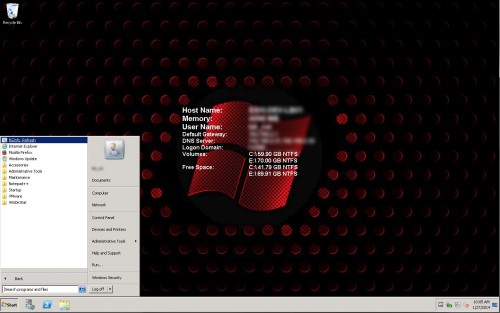This is my simple logon script for the popular BGInfo utility that uses a few batch scripts along with Group Policy to run at each user login.
What this script does:
- Checks to see if bginfo.exe exist on the local machine, if not copy it from the network share to c:\bginfo\
- Copy bg.jpg and default.bgi from network share to c:\bginfo\
- Copy BGInfo_Refresh.bat to the Start menu for easy manual refreshes
- Runs BGInfo and applies the default template from local copies
How to install:
- Download BGInfo and copy it to a network share, I will be using the logon folder located under SYSVOL on my DC.
- Create a BGInfo template file (default.bgi) and save it along with any needed images (bg.jpg) on the network share
- Create the logon.bat and BGInfo_Refresh.bat files, copy/paste the text from below and save
- Add the logon script to your GPO
logon.bat:
@echo off CLS ECHO Detecting BGInfo.exe... IF NOT EXIST "c:\bginfo\bginfo.exe" ( ECHO Copying BGInfo.exe... ::EDIT SOURCE PATH BELOW TO MATCH YOUR ENVIRONMENT XCOPY "\\site.domain.net\sysvol\...\Logon\bginfo.exe" "c:\bginfo\" /y /q /h ) ELSE ( ECHO c:\bginfo\bginfo.exe exists! Skipping copy... ) ECHO Copying BGInfo config locally... ::EDIT SOURCE PATHS BELOW TO MATCH YOUR ENVIRONMENT XCOPY "\\site.domain.net\sysvol\...\Logon\bg.jpg" "c:\bginfo\" /y /q /h XCOPY "\\site.domain.net\sysvol\...\Logon\default.bgi" "c:\bginfo\" /y /q /h ECHO Copying BGInfo_Refresh.bat to Start menu... ::EDIT SOURCE PATH BELOW TO MATCH YOUR ENVIRONMENT XCOPY "\\site.domain.net\sysvol\...\Logon\BGInfo_Refresh.bat" "%HOMEDRIVE%%HOMEPATH%\Start Menu\" /y /q /h ECHO Applying BGInfo... "C:\bginfo\bginfo.exe" "C:\bginfo\default.bgi" /TIMER:00 /NOLICPROMPT ECHO Done!
BGInfo_Refresh.bat
@echo off CLS ECHO Re-Applying BG INFO... "C:\bginfo\bginfo.exe" "C:\bginfo\default.bgi" /TIMER:00 /NOLICPROMPT ECHO Done!