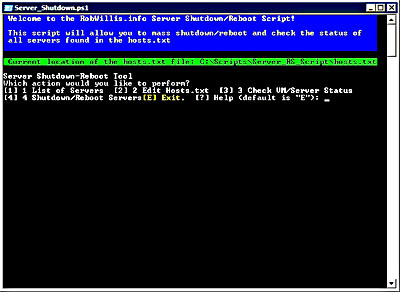What is the purpose of this script?
This is a simple script that can be used to mass shutdown or reboot any Windows hosts that are in the hosts.txt file. The script is menu driven and allows the user to view the hosts that are in the txt as well as edit it. There is also a built in status check to see if the machines are online or offline.
Key Features:
- Shutdown or reboot mass hosts instantly
- Check the status of all of the hosts
- View/edit host.txt file
Install
Download the script here – Server_SR_Script.zip (2 KB)
Installation is easy simply unzip the files somewhere, the root of c:\ usually works better for scripts. Make sure your execution policy is set to allow the script to run and launch the script. Note that you will also need admin rights on the servers or machines that are to be rebooted.