Category: Servers
-
ServiiDroid – Remotely control your Serviio server via Android (Video)
Making life easier… So your sitting on the couch watching a movie or TV series on your PS3 streaming from Serviio and everything is working well so far. The movie has a bunch of non sense at the beginning so you fast forward only to go to far and have to rewind, Serviio crashes as…
Written by

-
Serviio Plugin Install – Stream YouTube and Twitch.tv/Justin.tv channels to PS3, XBOX 360, Android
Plugins for what? Plugins for Serviio offer support for all sorts of online media, most if not all can be downloaded for free from forum.serviio.org. In the video I demonstrate how to download and install a plugin pack called A.P.P, which is a whole collection of plugins. After the plugins are installed, feeds or web…
Written by
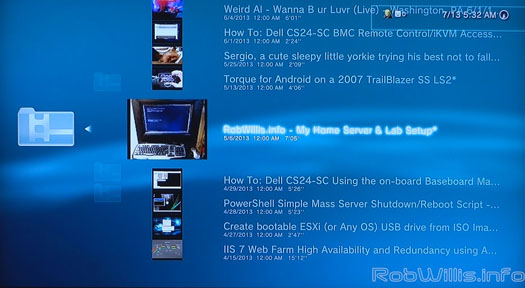
-
How to – Building Virtual Machines with VMWare ESXi 5.1…(Video)
Virtual Machines in less than 5 minutes That’s right, it takes less than 5 minutes to get a VM up and running in VMWare ESXi 5.1 via the VSphere console. Not only does this allow for fast provisioning of machines and whole environments but it also supports Windows, Linux and a myriad of other OSs.…
Written by
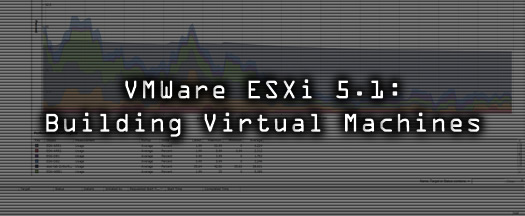
-
Ultimate Serviio Media Server Setup Guide – Stream to PS3, XBOX 360, Android…(Video)
Running a media server? I have been running my own media server for a few years now and it really has become a part of our entertainment system. The Serviio application itself is completely free and allows you to stream all of your pictures, video and music from a pc directly to any DLNA supported…
Written by

-
Setting up Remote Desktop for easy access via PC or Android (Video)
Remotely access any Windows box I think anyone who has had multiple Windows pc’s let alone servers could appreciate the ability to remote in to and control a particular machine like you were sitting in front of it. In IT this is pretty much a standard practice, it saves time and simplifies troubleshooting. In this…
Written by
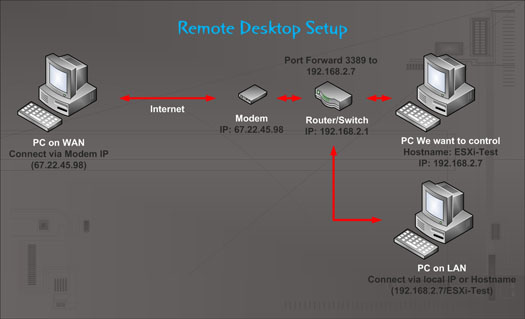
-
Issues connecting to the Dell CS-24SC BMC web management?
Not all Dell CS-24SC’s are created equal… After acquiring a few different Dell CS-24SC’s from around the web, it became pretty obvious that they are not all made the same. Most notably on mine, a few variations on motherboards. It appears some of the CS-24SC servers use the standard ports 80/443 for the BMC web…
Written by
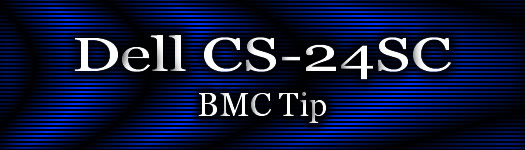
-
How To: Dell CS24-SC BMC iKVM Access, mount ISO remotely! (Video)
How it works Accessing the BMC on a Dell CS24-SC is as easy as opening a browser and typing in the IP of the BMC, that’s really all it takes. You may get a warning about the SSL cert being invalid and the connection is not trusted, which isn’t a big deal. The default username/password…
Written by

-
My Home Server & Lab Setup (Video & Gallery)
It all started with a single ESXi host… This whole thing really started with a single custom built pc I made out of a spare motherboard I had. The intention with that box was to run a few virtual machines to play around with Windows Server and IIS 7, maybe even some Linux. One…
Written by

-
Using PHP to display all Server Variables
Simple PHP Script to dump all server variables This simple PHP script can be a huge help when trouble shooting server variable related issues, like when using load balancers and in this case IIS with ARR. The way I used this script was to check and see if the HTTP_X_FORWARDED_PROTO had been set by my…
Written by

